This is a great bluetooth speaker – loud, good sound quality, waterproof, and durable. Yet sometimes it has bluetooth problems, playback problems, and doesn’t work when in motion (like in a backpack).
I opened this up to look for issues. I found none. Note that you are removing glued pieces and may lose some waterproofing. Mine still seems very water resistant, but I wouldn’t dunk it in a lake.
Start by removing 11 screws from the bottom. 4 of those screws are hidden under the rubber feet. You can get to them by only partially lifting up the feet. The bottom battery cover pry up with a plastic tool.
The battery is revealed. It’s a 7.2V 2300mAh Ni-MH. Remove the battery. If you are just replacing the battery, you’re done here.
Remove the four screws underneath the battery.
Cut and pry away the glue sealing the hole for the connector. You can use hot glue during reassembly.
Now the entire bottom plastic can be removed. Pull from one side. It’s glued down, but should remove without excessive force.
Use a flat edge or plastic tool to get under the edge of the rubber top.
Once you get under it, slowly peel it up. If you peel carefully, the glue will stay intact and is reusable for reassembly.
On the top of the speaker, there’s 10 screws. Once the screws are out, pull up firmly on one side of the top plastic. It should remove similar to the bottom plastic. The above picture is after the top plastic is removed.
Using a small flathead, get under the outside edge of the rear speaker grills.

Pull up and out. The grill will slip over a lip and be free. It has a small amount of glue, so wiggle it off. You may bend the edge of the grill, but it can be easily bent back into shape before reassembly.
Remove the 8 screws on the back.
The case should now split in half.
And we’re in like Flynn! To get the board out, you’d have to remove a lot of glue. I didn’t bother with this.
Interesting to note the 8-pin programming head hidden under the rubber foot in the upper left corner.
Notable components:
Main chip is a STM32 microcontroller.
Power amp is Texas Instruments TAS5711.
Bluetooth is a prebuilt FCC certified module – CSR BC05 from Taiwick Limited.
Upon reassembly, I added some extra adhesive to the top. It’s the adhesive used for repairing phone screens.











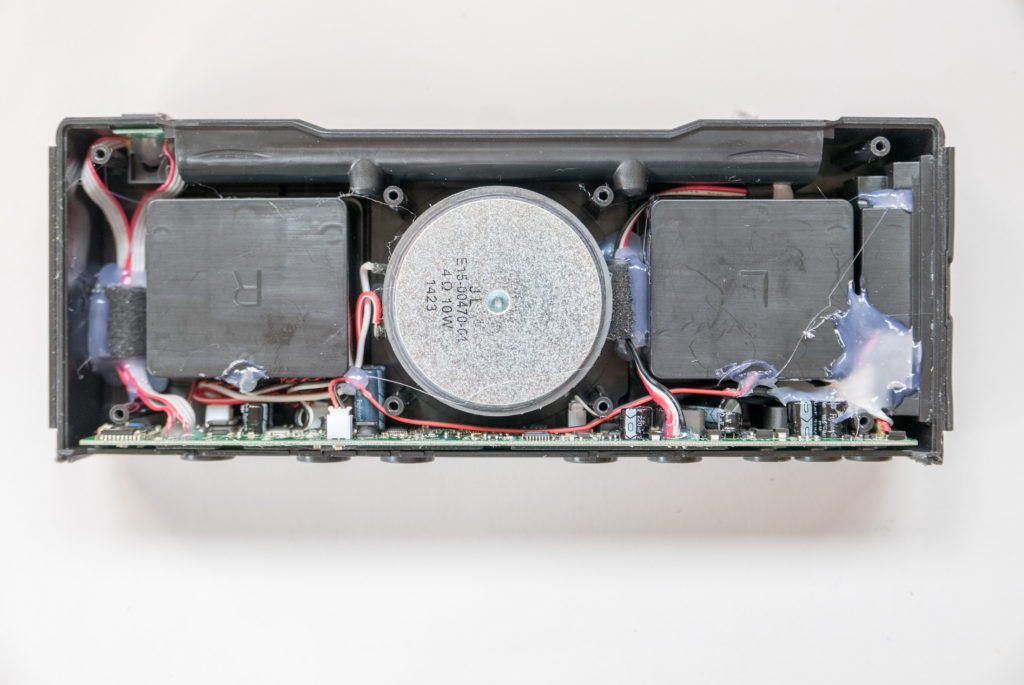
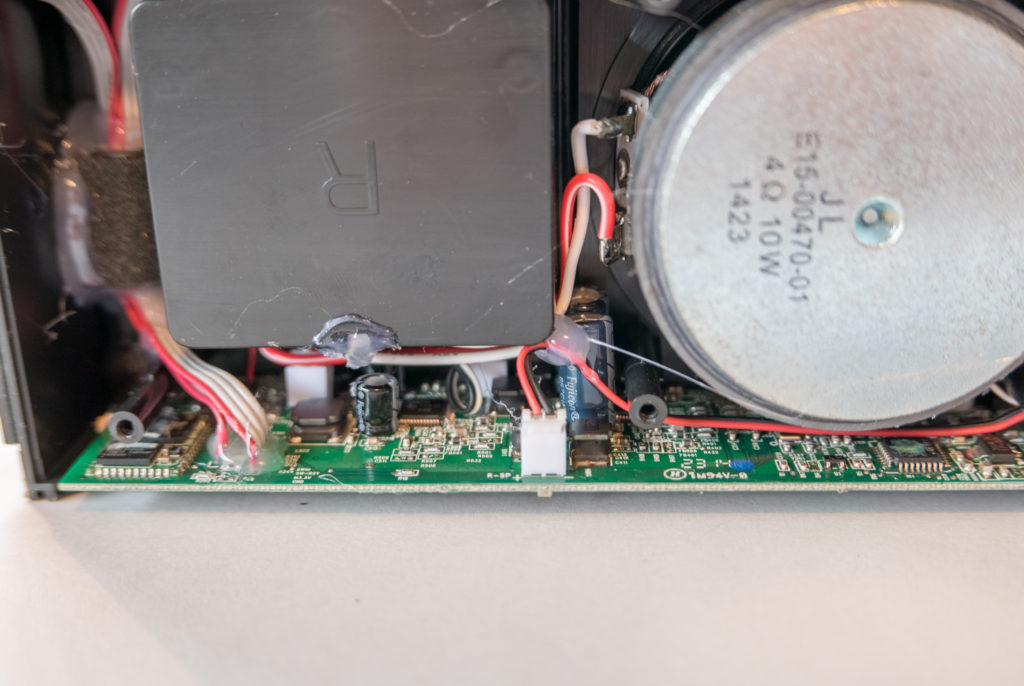
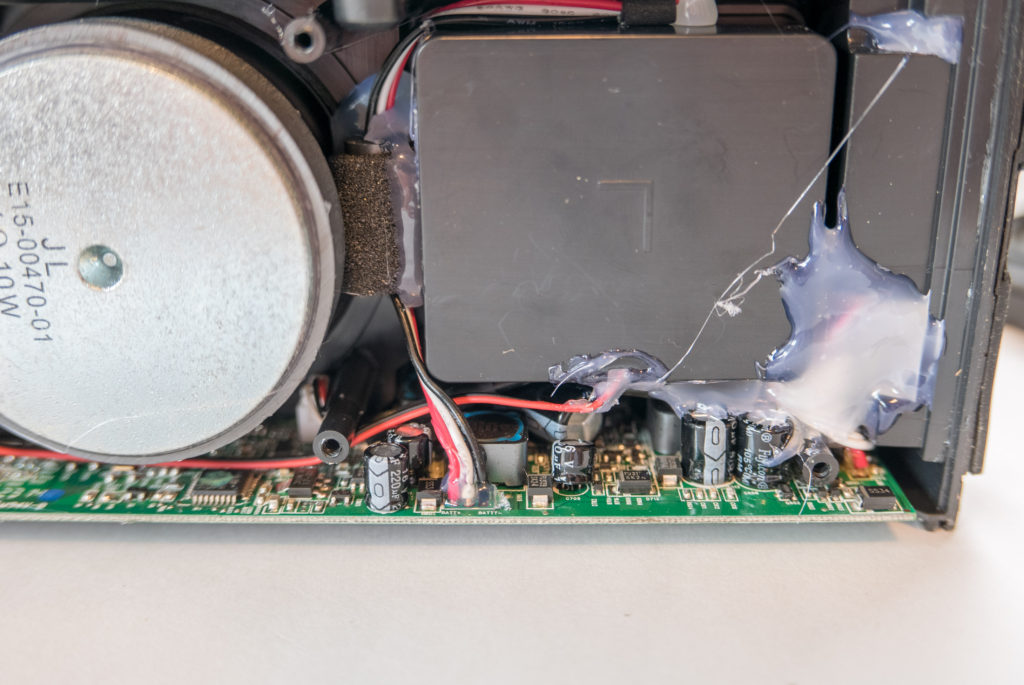


How to remove front part?
Should be the same process as removing the back…wedge a screwdriver gently under the side of the grill.
This actually looks like a really well built speaker with what looks like a proper mini subwoofer in the centre. Nice! Thanks for the teardown.
Glad you enjoyed it. I agree it is very well built, especially for $100. Being built 4 years ago (2015), it certainly shows its age with NiMH batteries and a buggy bluetooth chip.
With the recent growth in portable speakers, I’m surprised the cost hasn’t dropped much. It’s hard to find something comparable to this, as companies are able to charge $100-$300 for similar size and quality portable speakers.
Mine was working with a dead battery as long as the AC plug is used, It no longer works at all I’m worried if I invest in a new battery this isn’t the issue anymore so my question is should it still work with the AC plug even though the battery is dead?
If it stopped working on AC, then a new battery probably won’t fix it. Does it work on AC if you remove the battery?
How do you hook it to phone with Bluetooth I know bug wont play the radio Pandora
Is it possible to fix “ the buggy Bluetooth chip “ ?
Many thanks
No, I don’t believe Trek has any sort of fix.
My TDK TREK MAX (A34) has a hidden connection port under the left rubber of the floor, does anyone know what it is for? I also have problems with the Bluetooth not turning on, does anyone know if it can be replaced or some other solution? This device was really cool. Greetings